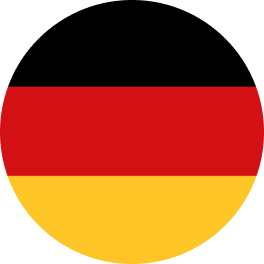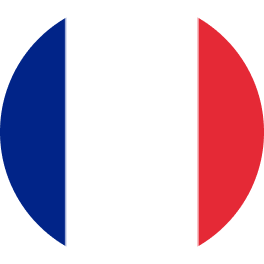Identity check suits every screening profile and covers verification requirement
The ID check is the most frequently performed check within Validata’s screening profiles. We help employers implement their obligation to verify without a doubt the person’s identity. By using the latest technology, not only the identity document of a (potential) employee is verified, but person identification can also take place digitally.
This way, as an organisation, you can be sure that the identity document, such as a passport, ID card or residence permit, is correct and that it also matches the person who has it checked at that moment.
Thanks to this latest technology Validata can help comply with the legal obligation to verify the person’s identity. Validata checks the identity on both national and international level.
The identity document verification quickly taken care of by Validata
The (potential) employee is asked to take a picture of the passport, ID card or residence permit via a secured QR code in Valluga, Validata’s screening application. Through a secure connection, the identity document is immediately checked for authenticity features by Mitek, our regular partner for ID verification.
In addition to the verification of the identity document, the person identification can also take place immediately. This digital face recognition takes place directly via the smartphone in combination with the verification of the identity document. The big advantage for both employer and candidate is that this can take place remotely.
Finally, Validata also offers an archive aimed at preserving various documents, including the identity document. Validata thus offers employers the possibility of fully digitised compliance with both the duty to verify and the retention obligation. Read more about the duty to verify, the retention obligation and the duty of care that you have as an employer here.
Identity document verification through our partner Mitek
Mitek, Validata’s trusted partner for many years, is an international leader in software solutions for digital identification. They check the authenticity and validity of the identity document. In addition, Mitek inspects whether a passport or ID card appears in the VIS (Verification Identification System) and in the international KLPD and Interpol lists. These registers includes all documents previously reported as stolen or missing.
Citizen Service Number (BSN) identity document
As an employer, you need to establish the identity of your employees and store a copy of the ID. Validata uses the ID check to help you verify the passport, ID card, driving license or residence permit. Because of possible controls, the ID proof must be clearly legible, including document number, passport photo and BSN. The processing and verification of all these documents are safe with Validata.
ID check according to GDPR guidelines
To best comply with current privacy laws and regulations, such as the General Data Protection Regulation (GDPR), at Validata the photo of the passport, ID card or residence permit is removed from Validata’s systems within 14 days of completing the screening, unless your organisation used the archive function.
Why conduct an ID check via Validata?

Validata addresses your concerns
As soon as you have registered a (potential) employee and have chosen the matching screening profile, Validata takes the entire screening process off your hands. You can look into the results of the ID check in the screening report.

Checks the identification through partner Mitek
The identity check is performed by our partner Mitek, the international market leader in digital identification.

Validata is a specialist in software solutions for employment screening
Validata has been a specialist in employment screening since 2009. Thanks to our many years of experience, we offer a fast and efficient screening process with our own software that complies with current (privacy) laws and regulations.
PID check: Additional to the ID check
To complement the verification of the identity document, person identification can also take place immediately. This digital face recognition takes place directly via the smartphone in combination with the verification of the identity document. The big advantage for both employer and candidate is that this can take place remotely.
The PID check involves taking a real-time selfie in our screening application, Valluga. This allows us to verify that the person having their ID checked matches that ID.
This additional check contributes to a more secure and efficient check between a person and their ID.
Screen employees with Validata
The success of an organisation depends on having the right employees. Therefore, it is important to make sure you know who you are recruiting and retaining. Validata has created different screening profiles to each sector that can be supplemented as desired. These can be adjusted or completed to suit your employer’s policy as required. Besides the ID check, there are numerous other screening checks to choose from.
Contact us
"*" indicates required fields
Contact us
"*" indicates required fields
Contact us
"*" indicates required fields
Contact us
Contact us
Download the white paper
Download the white paper
Download the white paper
Download the white paper
"*" indicates required fields
"*" indicates required fields
"*" indicates required fields
"*" indicates required fields