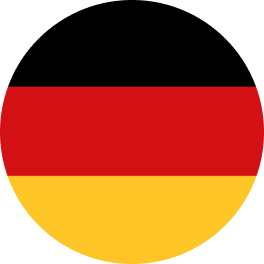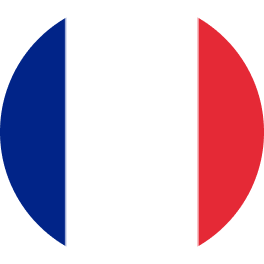What is a certificate of conduct (VOG)?
A VOG is a document that proves that a person’s past behaviour does not pose a risk to fulfilling a (new) job or specific task. A VOG can be issued to:
- A person
- A legal entity (organisation)
For a person, a new position is often reason enough to apply for a VOG. A legal entity can use a VOG to demonstrate that it is an organisation with integrity that has its business in order. This is important information for (potential) partners, authorities, and other parties involved.
Why should you apply for a VOG?
Unnecessary risks can be avoided by applying for a VOG. This document provides insight into a person’s or legal entity’s past. Suppose someone applies for a job that revolves around the care of vulnerable people, such as the elderly or children. In this case, it is not desirable that this applicant has previously been convicted of an offence involving an elderly person or child.
Applying for a VOG is even required by law in some sectors. For example, a teacher, employee in a childcare centre, and cab drivers must have a VOG before they can start their job.
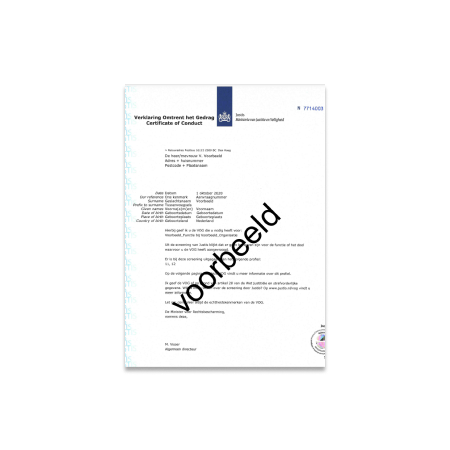
When will a VOG be issued?
A person can only receive a VOG if they have not committed a criminal offence that could affect a new job or specific task. Without a criminal record, you will have no problem applying for your VOG. If a person does have a criminal record, the offences listed will be further investigated. The bottom line is whether these offenses could adversely affect your new position or specific task.
The same applies to a legal entity. If there are no criminal offences in the past, the VOG will be issued without any problems. If the organisation or specific employees within the organisation did commit a felony in the past, then again there will be an examination of what influence this may have on future actions.
Apply for a VOG with clear instructions
At Validata, the VOG application for your employees can be quickly arranged. We make sure everything is ready in their secure online account and give clear instructions for the next steps. Based on these instructions, we guide the candidate easily through the application procedure at Justis. This can be done either through the nearest municipality or digitally via DigiD
Digitally apply for a VOG with Validata
Applying digitally for a VOG is done in just 4 steps with Validata. It is therefore often included as part of our screening profiles.
- A screening is initiated by the employer
When a screening that includes a VOG check is requested by the employer for a candidate, Validata asks if the candidate is already in possession of a VOG, and if applicable for which function this VOG applies. For Justis (the Dutch government organisation issuing VOGs), it is important to know for which function and for which company someone is being screened. This allows them to thoroughly consider whether or not to issue the VOG. - Validata then prepares the application for the candidate with Justis
If the candidate does not have a VOG already, Validata will prepare a VOG application in the portal of Justis. When this application is ready, you will receive an email from us with instructions for the next steps. We fill in the email address, the respective job title, and company name. - The candidate completes the VOG application
The candidate will then receive an email from Justis with a link to complete the application and pay for it easily. The candidate must initially pay the cost of the VOG himself. Afterward, he or she can contact the employer regarding a possible expense claim. - When the VOG is delivered by mail, the candidate uploads a photo
After an average of two weeks, your VOG will be delivered to your home by mail. It can take between one and four weeks to receive the document. Once received, the candidate makes a scan or photo which can be uploaded to their online account with Validata. This can also be done directly from Validata’s application, which minimises the number of steps. The photo of the document will appear directly in the online account so that we can check it for authentic features. It’s that simple. Once the screening is complete, you will be notified.
Neem contact op
"*" indicates required fields
Neem contact op
"*" indicates required fields
Neem contact op
"*" indicates required fields
Neem contact op
Neem contact op
Download de whitepaper
Download de whitepaper
Download de whitepaper
Download de whitepaper
Download de whitepaper
Download de whitepaper
Download de whitepaper
Download de whitepaper
Meld je hier aan
Neem contact op
"*" indicates required fields
"*" indicates required fields
"*" indicates required fields
<!– Calendly link widget begin –>
<link href=”https://assets.calendly.com/assets/external/widget.css” rel=”stylesheet”>
<script src=”https://assets.calendly.com/assets/external/widget.js” type=”text/javascript” async></script>
<a href=”” onclick=”Calendly.initPopupWidget({url: ‘https://calendly.com/basteeuwen/small-demo-validata’});return false;”>Schedule time with me</a>
<!– Calendly link widget end –>
"*" indicates required fields
 Switch region
Switch region