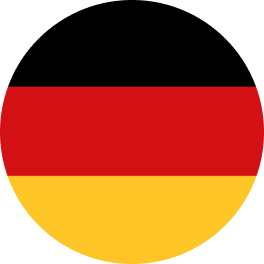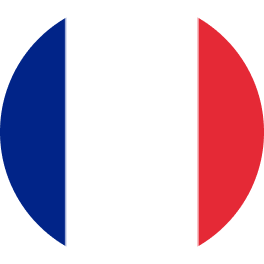Employment screening in line with the Healthcare Quality, Complaints and Disputes Act
Since 2016, the Healthcare Quality, Complaints and Disputes Act (Wkkgz), obligates healthcare institutions to examine the suitability of new healthcare providers. Employment screening is a reliable solution to that ensures you meet this law and regulation.
Comply with relevant quality standards and accreditations
To guarantee the quality and safety of your work environments and services in healthcare, there are various quality standards and accreditations you can obtain. The Netherlands Institute of Accreditation in Healthcare (NIAZ) and the Joint Commission International (JCI) issue two types of accreditations specifically aimed at healthcare.
Validata’s employment screening services
Validata is market leader in the field of employment screening. Thanks to our many years of experience, we offer a fast and efficient screening process that complies with current (privacy) laws and regulations. To gain quick insight into the right data, we collaborate with trusted partners all over the world

Validata unburdens you
Validata takes all the work off your hands, including the communication with the candidate.

Short turnaround time
At Validata, you can start and complete a new screening 24/7, whenever and wherever you want. As a result, a screening in the Netherlands is generally completed within 5 working days (apart from the VOG application and international diplomas).

Interim insight
In our secure environment, you get interim insight into the progress of the screening process. When a part of the screening is completed, a partial report is made available.
Recommended checks for healthcare
Validata offers three screening profiles by default specifically drafted for the healthcare sector, so that there is always a profile that matches your candidate’s job and responsibilities.
- Identity check
- VOG check
(certificate of conduct) - Work experience check
(1 reference) - BIG registration check
- BIG upload
- Identity check
- VOG check
(certificate of conduct) - Work experience check
(1 reference) - BIG registration check
- BIG upload
- Education check
Create your own account and start screening today
Screening has never been easier. Create an online account by following the steps below. Please note, when creating your account, a one-time start-up fee will be charged.
- Create account: Click on ‘Start screening’ below. You will now be redirected to our screening application.
- Overview of standard profiles and checks: Next you can see the screening profiles Light, Basic and Complete again, including the checks they include. You get access to all three profiles by default, so you do not have to choose. Then click on ‘Start the application’.
- Enter your company details: Enter the details of your organisation and the contact details of the person who will be responsible for requesting the screenings.
- Complete your account: Once everything is in order and you have paid the start-up fee, you will immediately access your account in our secure environment. Time to request your first screening!
Curious what we can do for your organisation?
Get in touch with us!
We can imagine that you have a number of questions before you start screening, which is why we are happy to think along with you! Because of our knowledge and years of experience, we can offer targeted support during all aspects of the process; from drafting a screening policy to a successful implementation.
Please fill in the form and we will contact you as soon as possible.




Neem contact op
"*" indicates required fields
Neem contact op
"*" indicates required fields
Neem contact op
"*" indicates required fields
Neem contact op
Neem contact op
Download de whitepaper
Download de whitepaper
Download de whitepaper
Download de whitepaper
Download de whitepaper
Download de whitepaper
Download the white paper
Download de whitepaper
Meld je hier aan
Neem contact op
"*" indicates required fields
"*" indicates required fields
"*" indicates required fields
<!– Calendly link widget begin –>
<link href=”https://assets.calendly.com/assets/external/widget.css” rel=”stylesheet”>
<script src=”https://assets.calendly.com/assets/external/widget.js” type=”text/javascript” async></script>
<a href=”” onclick=”Calendly.initPopupWidget({url: ‘https://calendly.com/basteeuwen/small-demo-validata’});return false;”>Schedule time with me</a>
<!– Calendly link widget end –>
"*" indicates required fields
 Switch region
Switch region