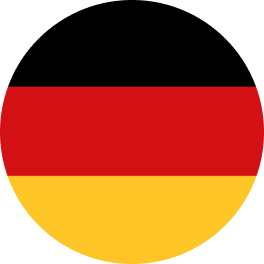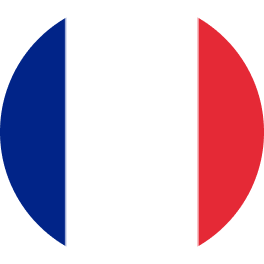The functionalities of our screening software
There are several screening companies in the market. However, Validata has been specialised in employment screening since 2009 and is market leader in the Netherlands. To make clear how we stand out from other companies or doing employment screening in-house, we have made the following overview:
Why choose Validata?

Questions? Fire away
Get in touch with our team


User-friendly system
| Mobile friendly | Not guaranteed |
|
| Integrations with ATS/HR-systems | Any ATS/HR-system through API |
Manually in own system |
| Personalised screening environment | No |
|
| Reporting possibilities and 24/7 insight into the status of each screening | Difficult to maintain overview |
Security
| Storage in the Cloud | Varies per policy |
|
| Safety of the process | Process is always 100% GDPR compliant. ISO 27001 and ISO 9001 certified. Validata also has the ISAE 3000 type II report |
Process not always GDPR compliant |
| Privacy and Security Officer | Varies |
|
| Data automatically deleted after 90 days | Not automatically |
Process
| Interim insights and live monitoring | No, unless made manually |
|
| Screening according to fixed structures with smart reminders | Difficult for clients to keep track of whether all candidate information is in place |
|
| Optimise and digitalise screening process | Not guaranteed |
|
| Short turnaround time of the entire screening process | Not guaranteed |
|
| Advice on setting up a screening policy | Different at each company |
|
| Verification at the source | Not guaranteed |
Data validation
| Screening of applicants | Yes |
|
| Screening employees | Yes |
|
| Screening internationally | Often not doable due to complicated processes |
Support
| Support department | Not guaranteed |
|
| Available by phone from 8 to 8 | Not guaranteed |
Customised functionalities
Our screening software is designed to facilitate the screening process for your organisation. Our specialists are developing functionalities with both employer and candidate in mind.

During the screening process, we manage all communication with the candidate. This includes automated reminders, for example, if information is missing or if a referent has not yet responded. The candidate receives an email, text message, or eventually a phone call from our Support team. This automated process reduces the screening turnaround time and supports candidates every step of the way.
Our application is desktop, mobile, and tablet friendly. This allows candidates around the world to complete their screening whenever and wherever they want.
Align our software with your branding to match the look and feel of your organisation. That way, candidates feel more engaged in the screening process and experience a customised screening process.
How to request a screening in our software?
Step 1: Log in
To request a screening, your organisation must log in to our application, Valluga, with a personal username and password.
Step 2: Select a screening profile
The next step is for the organisation to select the right screening profile for the candidate. This ensures that the profile corresponds with the position of the candidate, associated responsibilities, and risks.
Step 3: Enter the candidate's details
To request the screening, the organisation only needs to fill in the candidate’s name, email address, and mobile phone number. The time zone and preferred language can also be adjusted during this step.
Step 4: Candidate provides information
The candidate then automatically receives an email from Validata containing their personal login details. This allows the candidate to log in and go through the screening process. Each step of the screening process clearly states what information the candidate needs to provide, where action is still required, and which items are pending verification at our data partners.
Should the candidate have any questions or need assistance during the screening process, they can reach Validata’s Support team at info@validatagroup.com or +31(0) 20 535 6898.
Step 5: Screening is processed
Once the candidate has submitted their details, Validata will start the verification process as soon as possible in collaboration with our data partners. The candidate may need to revise certain information during this stage. This is necessary if the scan of the identity document is incorrect, for example. The candidate will then be notified via email with further instructions.
Step 6: Screening is complete
Validata sends an email to the organisation and the candidate after completing the screening components. This email will tell you that the screening report can be downloaded. The screening report contains all the checks conducted and their results. The results are visualised using symbols.
Customised account
Valluga offers organisations several options. For example, an organisation can style and design its own environment in consultation with Validata. Our focus is on usability, efficiency, and process automation. We are continuously improving our product and ensuring that optimisations are rolled out in a scalable way so that all users benefit.
In addition, there are opportunities to customise your account. For example, you can choose to style the screening environment according to your own branding. Curious about what’s possible?

Neem contact op
"*" indicates required fields
Neem contact op
"*" indicates required fields
Neem contact op
"*" indicates required fields
Neem contact op
Neem contact op
Download de whitepaper
Download de whitepaper
Download de whitepaper
Download de whitepaper
Download de whitepaper
Download de whitepaper
Download de whitepaper
Download de whitepaper
Meld je hier aan
Neem contact op
"*" indicates required fields
"*" indicates required fields
"*" indicates required fields
<!– Calendly link widget begin –>
<link href=”https://assets.calendly.com/assets/external/widget.css” rel=”stylesheet”>
<script src=”https://assets.calendly.com/assets/external/widget.js” type=”text/javascript” async></script>
<a href=”” onclick=”Calendly.initPopupWidget({url: ‘https://calendly.com/basteeuwen/small-demo-validata’});return false;”>Schedule time with me</a>
<!– Calendly link widget end –>
"*" indicates required fields
 Switch region
Switch region