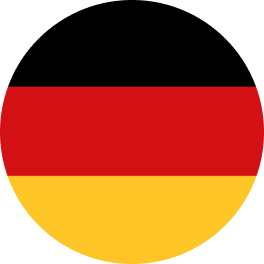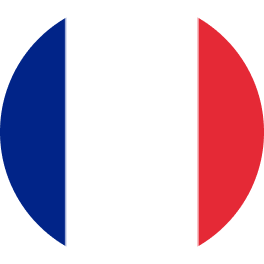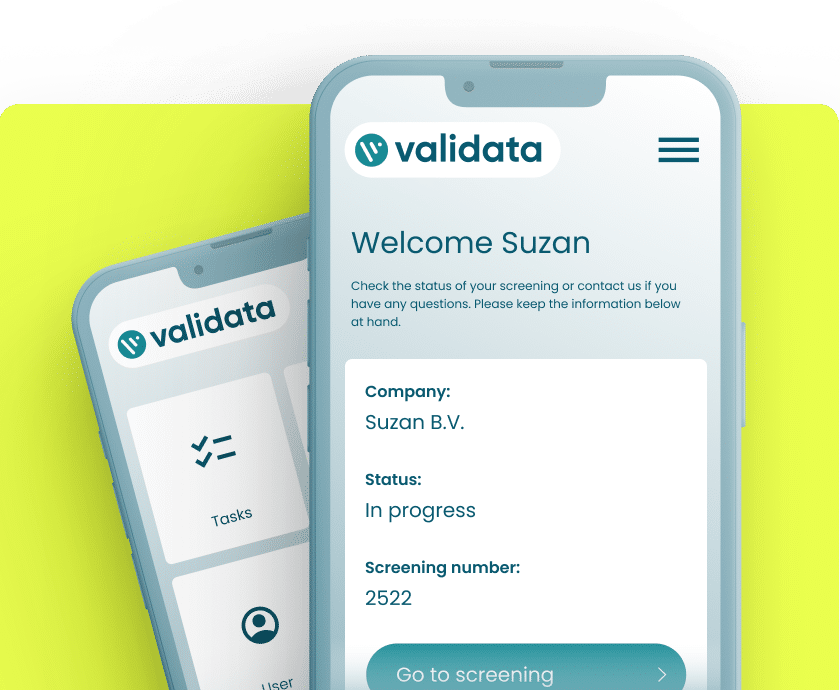Screening software for small businesses
Screening staff is not only interesting for enterprises, but also for small organisations. In fact, perhaps even more important!
In smaller teams, the atmosphere and the operating result can be more easily determined by one employee. Screening staff helps you map out who you’re going to hire. This allows you to make a choice based on facts.
Why choose a screening software for small organisations?
- Reduce paperwork: Automate the screening process by using our software. This keeps your data safe and organised.
- Save time and money: By using a screening software, the entire process is sped up. This way, you spend less time and therefore less money manually verifying information.
- Mitigate risk: When you know who you’re hiring, you limit the risks of hiring unsuitable candidates.
- Know who you’re hiring: Get a better picture of your candidates by checking their information through employment screening. This way, you can build teams based on trust.
Quickly and easily screen staff with the employment screening software
Validata’s screening software, Valluga, works easily and quickly. After creating an account, choose a screening profile and fill in the candidate’s contact details. We will then contact the candidate and then the candidate will provide the necessary information to us in Valluga. When we have received all the data, the screening starts.
Step 1: Log in
Fill in your personal username and password.
Step 2: Select a screening profile
Select the correct screening profile for the candidate.
Step 3: Enter the candidate's details
The candidate’s name, email address, and cell phone number are requested.
Step 4: Candidate provides information
The candidate receives an e-mail with login details and goes through the screening process.
Step 5: Screening is processed
The candidate receives an email with their login details and goes through their screening.
Step 6: Screening is complete
Once the screening is completed, both candidate and client will receive a message that the screening report can be downloaded.
Safety and compliance are highly valued at Validata
Validata complies with the requirements set out in the General Data Protection Regulation (GDPR) and has appointed a Data Protection Officer (DPO). In the field of software security and the screening process, Validata applies strict frameworks that are periodically tested by independent parties.
Start immediately
Do you want to start screening? Simply sign up online by following the steps below:
- Create an account: Click on ‘Start screening’ below. You will now be redirected to our screening application.
- Overview of the standard profiles and checks: Here you will see the screening porifles Light, Basic and Complete, including the checks that fall under them. You get access to all three profiles by default, so you don’t have to make a choice. Next, click on ‘Start the application’.
- Provide you company details: Fill in the details of your organisation and provide the contact details of the person who will be responsible for requesting the screenings.
- Complete your account: When everything is in order and you have paid the start-up fee, you will immediately get aaccess to your account in our secure environment. Time to request your first screening!
*Please note that when creating a new account, a one-time setup fee will be charged.
Neem contact op
"*" indicates required fields
Neem contact op
"*" indicates required fields
Neem contact op
"*" indicates required fields
Neem contact op
Neem contact op
Download de whitepaper
Download de whitepaper
Download de whitepaper
Download de whitepaper
Download de whitepaper
Download de whitepaper
Download the white paper
Download de whitepaper
Meld je hier aan
Neem contact op
"*" indicates required fields
"*" indicates required fields
"*" indicates required fields
<!– Calendly link widget begin –>
<link href=”https://assets.calendly.com/assets/external/widget.css” rel=”stylesheet”>
<script src=”https://assets.calendly.com/assets/external/widget.js” type=”text/javascript” async></script>
<a href=”” onclick=”Calendly.initPopupWidget({url: ‘https://calendly.com/basteeuwen/small-demo-validata’});return false;”>Schedule time with me</a>
<!– Calendly link widget end –>
"*" indicates required fields
 Switch region
Switch region