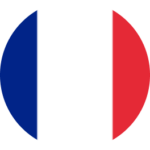How to start with employment background checks?
Recruitment and employment background checks provide an opportunity to verify a candidate’s credentials and thus minimize the risk of recruitment errors.
Imagine hiring a new finance manager without conducting a background check, and later discovering that the person has a history of financial irregularities. This type of situation can be avoided by performing a thorough background check. Follow the 6 steps below to succeed in recruitment background checks.
1. Define the purpose of the background check
Before you start, it is important to clearly articulate what you want to achieve with the background check. For example, it could be to ensure that candidates’ CVs are accurate, to see how they have performed in previous jobs, or to check if they have a criminal background. Having a clear purpose will ensure that you carry out the right checks for each role, which will help you to hire people who both meet the requirements profile and fit into your company culture.
2. Do background checks yourself or outsource?
Before deciding to do background checks yourself, it is important to consider whether you have the capacity and resources to handle verifications of personal data, the time to contact references, and a way to handle sensitive data that is GDPR-compliant. In addition, you may need to turn to several different sources to obtain records, creditworthiness, and verify diplomas and education, which can be more time-consuming than having all types of checks on a single platform.
Deciding whether to conduct background checks yourself or enlist the help of a background check company depends on several factors.
Contact our sales team
3. Research which background check companies offer solutions that suit your organisation
Once you’ve decided to outsource background checks, the next step is to evaluate different companies in the field of background checks. Unfortunately, we are seeing an increase in rogue operators in the industry, so it is important to choose a professional partner. Here are points to look through to evaluate the organizations:
- Read through reviews
- Compare costs
- Ask for recommendations from industry peers
- Evaluate the company’s experience, technical solutions and what is included in their background check
- Check the company’s privacy and security practices
- Ensure the company is ISO certified (under 27001 and 9001 certification) and preferably has an independent DPO (Data Protection Officer)
- If applicable, look up the company on the IMY website

4. Choose the type of background check that suits your organisation’s needs
There are a variety of background checks possible to perform. Here are the checks we at Validata usually recommend companies to start with:
- Identity check – Verification of personal data at national or international level.
- Work experience and reference checks – Verification of CV through references from previous employers.
- Verification of education and diplomas – Verification of diplomas and training courses.
- Criminal record check – This check allows you as an employer to see if the candidate has a criminal background, has committed crimes or is suspected of crimes.
- Credit check – Checks the candidate’s credit rating and payment history.
Examples of background checks
Other examples of background checks are social media check, driver’s license check and PEP check, sanctions list and adverse media.
Once you have decided to work with us at Validata, we tailor the checks to your needs. There are different levels of check profiles depending on the type of role you are recruiting for.

Background check light
Suitable for simpler roles where basic checks such as ID checks and criminal records are sufficient.

Background check basic
Suitable for roles that require more security, such as senior positions in IT or banking.

Background check complete
An enhanced background check used for senior management positions where a comprehensive check of all relevant parameters is necessary.
5. Register the candidate’s personal data and let Validata perform the check for you
Once you have chosen the type of background check that suits your organization, the next step is to register the candidate’s personal data in Validata’s system. It is a secure web-based environment called Valluga, where both you as an employer and the candidate have their own account. When an employer orders a check, your candidate will receive an email from Validata with instructions on how to submit the required information. Once the information has been submitted, we will start the process of verifying the data.
6. Receive a notification when the verification report is ready for digital download
After the applicant has provided the required information, it takes Validata on average 1-3 working days to complete the background check. Please note that international checks may take slightly longer.
Once all parts of the check have been completed, a report is created that both the candidate and you as an employer can access. We’ll send you a notification when the check report is complete and ready to download. This allows you to follow the status of the check in real time.
What a collaboration with Validata as a supplier looks like
Steps for a successful background check:
- Create an account in Valluga (our account manager will help you with this).
- Register your candidates’ personal data in Valluga.
- Validata sends a message to the candidate to be checked.
- The candidate can activate their account and follow the instructions on Valluga.
- For an ID check, an ID or passport photo needs to be uploaded.
- In case of a reference check, the contact details of the referee need to be provided.
- For a verification of diplomas and education, documents need to be uploaded.
- In case of a criminal record check, the candidate needs to provide their social security number.
- In case of a credit check, the candidate needs to provide their social security number.
- Once each interim report is completed, both you and the candidate can see the result and follow the status of the check 24/7.We are here to help you at every stage before, during and after the checks.
Checklist before you start with background checks
To feel as prepared as possible when you start your background checks, it’s a good idea to think through the checklist below.
- What types of roles are you planning to hire this year?
- How many people will you be hiring this year?
- Identify the types of background checks you need
- Are you hiring national and/or international?
- Do you have a budget for background checks (Cost: time and money)?
- Decide whether you will do the checks yourself or outsource
- Make sure you have a ready and transparent vetting process in place beforehand
- Remember to notify job applicants about background checks at an early stage of the recruitment process
- Read up on laws and regulations to avoid legal penalties
Still not sure how to get started with recruitment background checks? Don’t hesitate to contact us directly or book a personal demo with our sales team.
Our background checks
Contact us for more information
"*" indicates required fields
"*" indicates required fields
"*" indicates required fields
"*" indicates required fields
"*" indicates required fields
 Switch region
Switch region