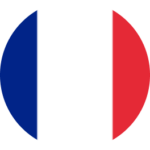Integrity statement: an easy method of risk management
An integrity statement is an easy way to manage risks, especially when this check is combined with other screening checks. A certificate of good conduct, which investigates a (potential) candidate’s criminal record, perfectly complements a statement of integrity.
Validata offers an integrity statement to provide insight into norm-violating behaviour. A (potential) employee is asked to truthfully complete an online questionnaire and then sign it for confirmation. Want to learn more about our background check processes? We are happy to help you. Send your request to our sales team.
Contact our sales team
"*" indicates required fields
Insights provided by an integrity statement
An integrity statement can provide various insights, including:
- Insight into potential financial risks
- Insight into additional roles, a (potential) employee holds
- Insight into involvement in criminal matters
Questions contributing to these insights might include, “Have you been convicted or are you a suspect in a criminal procedure regarding a crime or economic offence?” or “Do you hold additional roles such as volunteer work, board positions at foundations or associations, or part-time work for other clients?” These questions can be answered with yes/no, and there is space for the candidate to explain if needed.
Additionally, you can add specific questions to the integrity statement. Interested in this option?
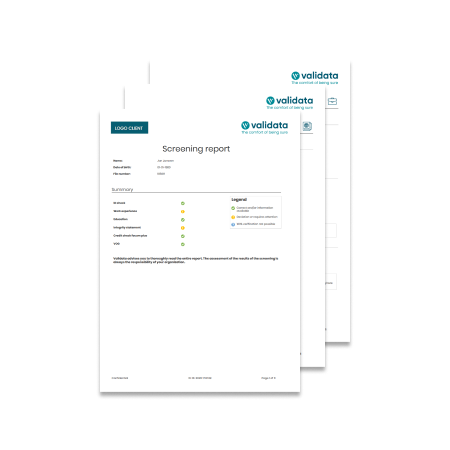
Online integrity statement in a secure environment
The answers to an integrity statement are always securely stored. The (potential) employee is asked to answer and sign the integrity statement within their personal online account. Validata will never handle the statement via post, email, or phone, preventing unauthorised access to the answers.
The answers are stored in a central location, and the results can also be found in the screening report created after completing the full employment screening. The whole filled in integrity statement including signature with date/time stamp is part of the screening report. Both a (potential) employee and an employer can view and download the report within their personal online account.
Answer the integrity statement anytime, anywhere
An additional advantage of an online integrity statement is that the questions can be answered anytime, anywhere within the personal online account. The (potential) employee can log in via a desktop computer or mobile device, such as a tablet or mobile phone, whenever it suits them best. This flexibility results in a shorter processing time, benefiting the complete employment screening process.
Statement of integrity is based on best practices
The statement of Integrity used by Validata is based on our years of experience in the HR landscape. Through our strong collaborations with clients, we have gathered knowledge about the questions organisations want to ask potential new employees. Using this knowledge, we have compiled a set of questions into a best practice integrity statement. This is why over 90% of Validata’s clients use it. Do you have questions? Please get in touch with Léo Kischinowsky, Regional Sale Manager.

Why choose statement of integrity with Validata

Validata takes the burden off your shoulders
Once you have registered a (potential) employee and chosen an appropriate screening profile, Validata takes over the work. The answers to the questions in the integrity statement can then be found in the screening report.

Offers tailored solutions
Does your organisation have specific questions to be added to the standard statement? Validata always provides suitable solutions.

Specialist in employment screening
Since 2009, Validata has specialised in screening employees. Our years of experience allow us to offer a fast and efficient screening process that complies with current (privacy) laws and regulations.
How does Validata background check work?
Step 1: Log in
Fill in your personal username and password.
Step 2: Choose a screening profile
Select the correct screening profile for the candidate.
Step 3: Fill in the candidate's details
The candidate’s name, email address, and cell phone number are requested.
Step 4: Candidate provides information
The candidate receives an email with their login details and goes through their screening.
Step 5: Screening is processed
Validata verifies the candidate’s input with its data partners.
Step 6: Screening is completed
Once the screening is completed, both candidate and client will receive a message that the screening report can be downloaded.
Employment background check with Validata
The success of an organisation hinges on the right employees. Know who you are hiring and retaining. Employment background check can offer certainty. Validata has created different screening profiles for each sector and function, which can be customised as needed. In addition to the Integrity statement, there are countless other screening checks to choose from.
Learn about our clients’ success stories
Read client’s success story on how background checks with Validata have helped them with recruitment and hiring.
Discover more background checks
Tailor-made employment background check profiles according to your needs.
Frequently asked questions about background check of employees
How long does a background check take with Validata?
A background check with validata can take from 1 to 5 days for a complete report. Depending on the type of checks and if the candidates have filled in all personal information that needs to be verified. The interim report is accessible 24/7, as soon as a check is ready, clients and candidates can have access through the personal accounts.
Can employers carry out background checks?
Yes, according to Swedish law, employers are allowed to conduct a background check on employees and new hires. To do a background check before hiring is rather a necessity in sectors that are essential for society i.e., health care, transportation, banks, IT and communications. The list goes on. Imagine hiring a healthcare personnel who don’t have the right diploma or has been convicted for an inappropriate crime to work in the healthcare sector. Learn more about how you can conduct background checks on your employees with 100 % GDPR proof.
Contact us about background checks before hiring and employment
Contact us
Contact us
"*" indicates required fields
Contact us
"*" indicates required fields
Download the white paper
Download the white paper
Download the white paper
Contact us
"*" indicates required fields
Thanks for registering!
"*" indicates required fields
"*" indicates required fields
 Switch region
Switch region